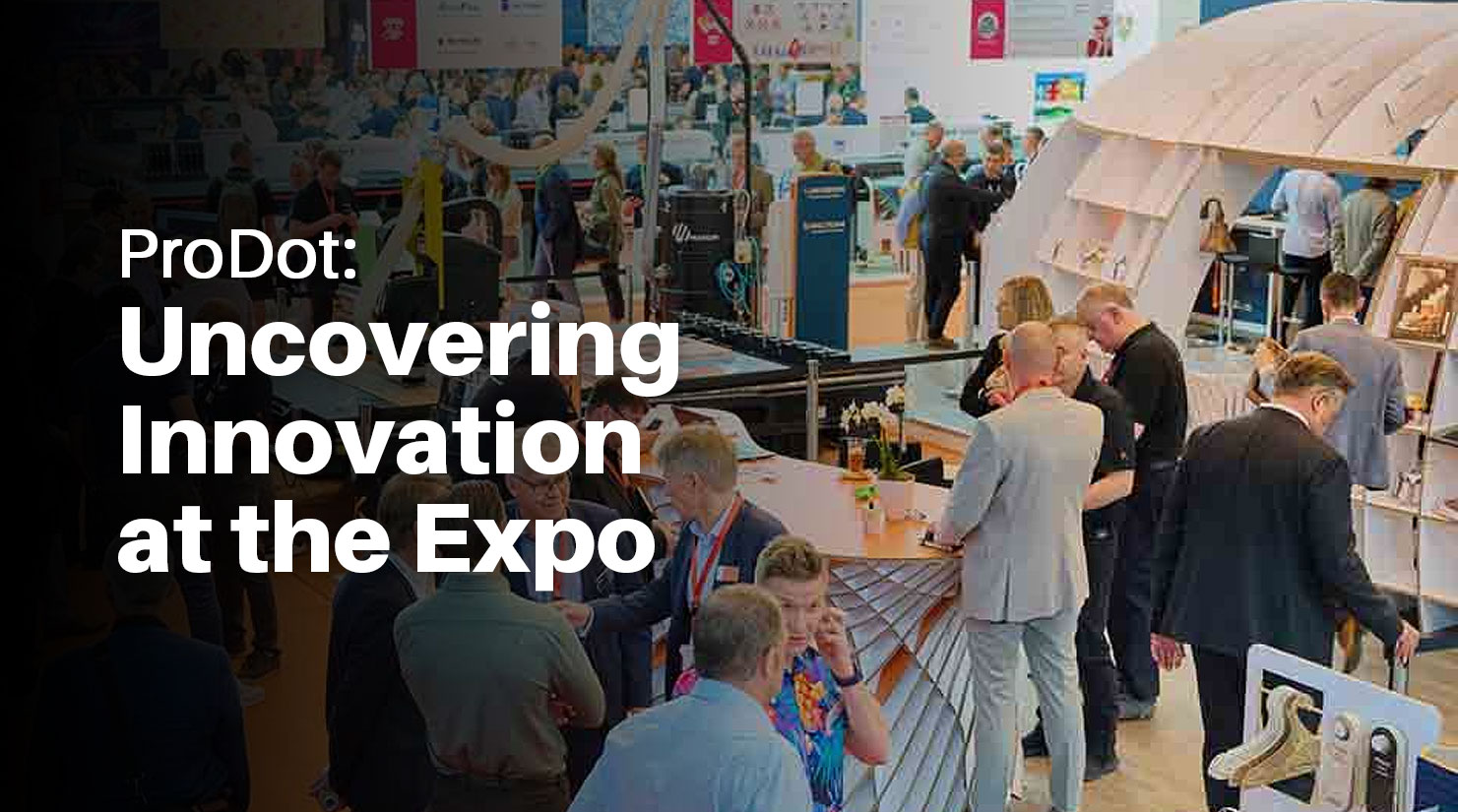Related Blogs
21 Feb 2024 / Posted by: PRODOT GROUP
14 Feb 2024 / Posted by: PRODOT GROUP
07 Feb 2024 / Posted by: PRODOT GROUP
17 Jan 2024 / Posted by: PRODOT GROUP
KEYBOARD CLEANING AND MAINTENANCE TIPS AND TRICKS
08 Jul 2023 / Posted by: PRODOT GROUP
Keyboard Cleaning and Maintenance: Tips and Tricks
Introduction:
Finding the best keyboard for the laptop is crucial. However, even the best keyboard requires proper care and maintenance to ensure its longevity and optimal performance. In this blog post, we will provide you with essential tips and tricks for cleaning and maintaining your laptop keyboard. Whether you have the best keyboard for a laptop or any other model, these practices will help you keep your keyboard in top shape.
Tips and Tricks for cleaning keyboards
- Regular Dusting and Cleaning:
Dust and debris can accumulate between the keys of your keyboard, affecting its functionality and overall performance. To combat this, use a can of compressed air to blow away the loose particles from your keyboard. Hold the can upright and spray short bursts of air between the keys.
- Deep Cleaning:
Over time, your laptop keyboard may accumulate dirt, grime, and oil from your fingertips. To perform a deep cleaning, you can use a mild cleaning solution or isopropyl alcohol. Ensure the laptop is powered off and disconnected from any power sources before cleaning. Moisten a cloth or cotton swab with the cleaning solution and gently wipe the keys and surfaces. Avoid using excessive liquid, and never pour it directly onto the keyboard.
- Avoid Eating and Drinking Near Your Keyboard:
Accidental spills and crumbs can be detrimental to your keyboard's functionality. To prevent such mishaps, it's best to avoid eating and drinking near your laptop keyboard. If you must have food or beverages nearby, be extra cautious and use spill-proof containers or keyboard covers to protect your keyboard from potential damage.
- Proper Typing Technique:
Adopting a proper typing technique can significantly contribute to the longevity of your laptop keyboard. Avoid excessive force when typing, as it can strain the keys and cause them to become loose or unresponsive. Additionally, try to maintain a neutral hand position and avoid resting your wrists on the keyboard while typing.
Conclusion:
Taking care of your laptop keyboard is essential for its durability and functionality. By following these tips and tricks, you can ensure that your keyboard remains in optimal condition. Remember to regularly dust and clean your keyboard, perform deep cleanings when necessary, avoid eating and drinking near it, and practise proper typing technique. Whether you have the best keyboard for laptop or any other model, these maintenance practices will help prolong its life span and keep it in top-notch shape.In a significant improvement, ProDot Keyboard now features enhanced spill-resistant technology, ensuring better protection against liquid damage. Happy typing!

KEYBOARD CLEANING AND MAINTENANCE TIPS AND TRICKS
08 Jul 2023 / Poted by: PRODOT GROUP
Keyboard Cleaning and Maintenance: Tips and Tricks
Introduction:
Finding the best keyboard for the laptop is crucial. However, even the best keyboard requires proper care and maintenance to ensure its longevity and optimal performance. In this blog post, we will provide you with essential tips and tricks for cleaning and maintaining your laptop keyboard. Whether you have the best keyboard for a laptop or any other model, these practices will help you keep your keyboard in top shape.
Tips and Tricks for cleaning keyboards
- Regular Dusting and Cleaning:
Dust and debris can accumulate between the keys of your keyboard, affecting its functionality and overall performance. To combat this, use a can of compressed air to blow away the loose particles from your keyboard. Hold the can upright and spray short bursts of air between the keys.
- Deep Cleaning:
Over time, your laptop keyboard may accumulate dirt, grime, and oil from your fingertips. To perform a deep cleaning, you can use a mild cleaning solution or isopropyl alcohol. Ensure the laptop is powered off and disconnected from any power sources before cleaning. Moisten a cloth or cotton swab with the cleaning solution and gently wipe the keys and surfaces. Avoid using excessive liquid, and never pour it directly onto the keyboard.
- Avoid Eating and Drinking Near Your Keyboard:
Accidental spills and crumbs can be detrimental to your keyboard's functionality. To prevent such mishaps, it's best to avoid eating and drinking near your laptop keyboard. If you must have food or beverages nearby, be extra cautious and use spill-proof containers or keyboard covers to protect your keyboard from potential damage.
- Proper Typing Technique:
Adopting a proper typing technique can significantly contribute to the longevity of your laptop keyboard. Avoid excessive force when typing, as it can strain the keys and cause them to become loose or unresponsive. Additionally, try to maintain a neutral hand position and avoid resting your wrists on the keyboard while typing.
Conclusion:
Taking care of your laptop keyboard is essential for its durability and functionality. By following these tips and tricks, you can ensure that your keyboard remains in optimal condition. Remember to regularly dust and clean your keyboard, perform deep cleanings when necessary, avoid eating and drinking near it, and practise proper typing technique. Whether you have the best keyboard for laptop or any other model, these maintenance practices will help prolong its life span and keep it in top-notch shape.In a significant improvement, ProDot Keyboard now features enhanced spill-resistant technology, ensuring better protection against liquid damage. Happy typing!
Related Blogs
21 Feb 2024 / Posted by: PRODOT GROUP
14 Feb 2024 / Posted by: PRODOT GROUP
07 Feb 2024 / Posted by: PRODOT GROUP
17 Jan 2024 / Posted by: PRODOT GROUP