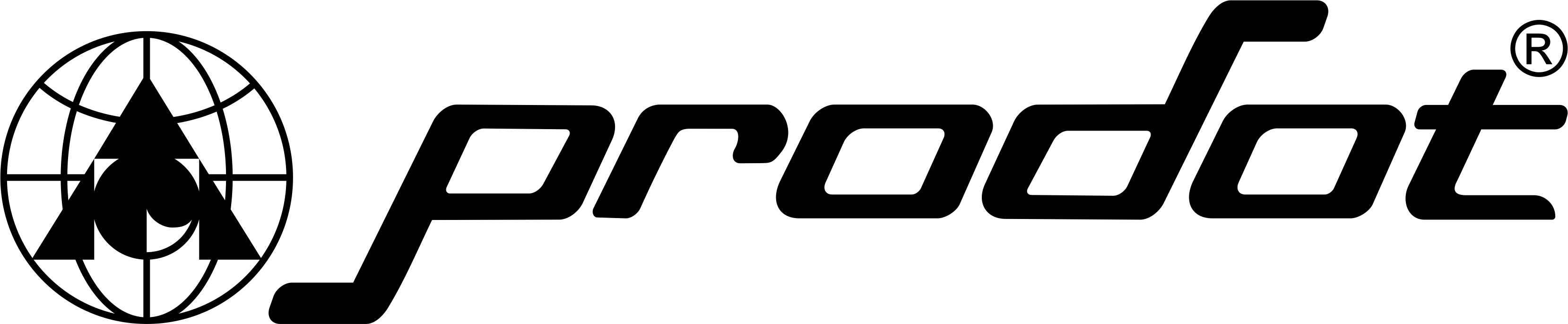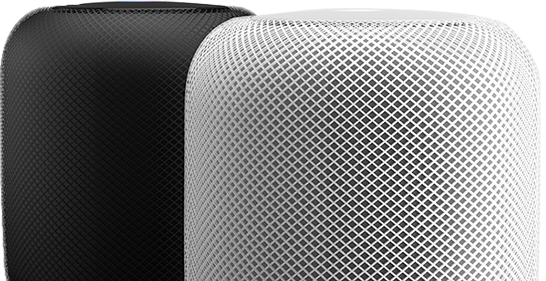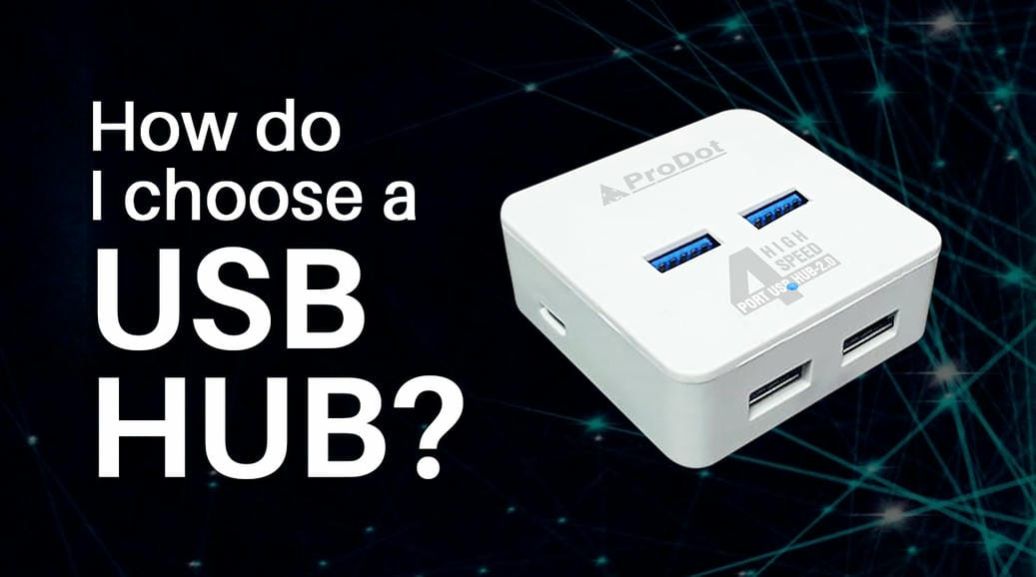
How Do I Choose A Usb Hub
In todays digital age, a USB hub has become an essential accessory for anyone with multiple devices. Whether youre a student, a professional, or a casual user, having a reliable USB hub can greatly enhance your productivity.
But with a plethora of options available, how do you go about choosing the right one? In this guide, well walk you through the key factors to consider to buy USB hub for your laptop.
- 1. Number of Ports
One of the primary considerations to buy a USB hub for laptop and PC is the number of ports it offers. Assess your needs and think about how many devices you'll typically connect simultaneously. If you only need to connect a few peripherals, a hub with four ports might suffice. However, for power users with multiple devices like external hard drives, keyboards, mouse, and other accessories, opting for a hub with eight or more ports would be a wiser choice.
- 2. Type of Ports
Another crucial aspect to consider is the type of ports the USB hub offers. USB 2.0, 3.0, and 3.1 are common standards. If youre dealing with data-intensive tasks or using high-speed peripherals like external SSDs, opting for a USB 3.0 or 3.1 hub is recommended. These standards provide significantly faster data transfer rates compared to USB 2.0.
- 3. Power Delivery (PD) Compatibility
For users who need to charge their laptops or power-hungry devices through the USB hub, Power Delivery (PD) compatibility is vital. A PD-enabled hub can deliver higher power outputs, ensuring that your devices charge quickly and efficiently.
- 4. Design and Portability
Consider the physical design and portability of the USB hub. If youre constantly on the move, a compact and lightweight hub is essential. Additionally, look for a hub with a durable build to withstand daily wear and tear.
ProDot USB Hubs: Making the Right Choice for Your Needs
When it comes to finding the perfect USB hub for your laptop, ProDot offers a diverse range of options to suit various user requirements. Their hubs come in different configurations, from compact four-port models to robust eight-port hubs. With ProDots commitment to quality, you can trust that youre investing in a reliable accessory that will enhance your connectivity experience.
Selecting the right USB hub depends on your specific needs and usage patterns. Consider factors like the number and type of ports, Power Delivery compatibility, and portability. With a wide range of options available, including those from ProDot, buy USB hub for your laptop has never been easier.